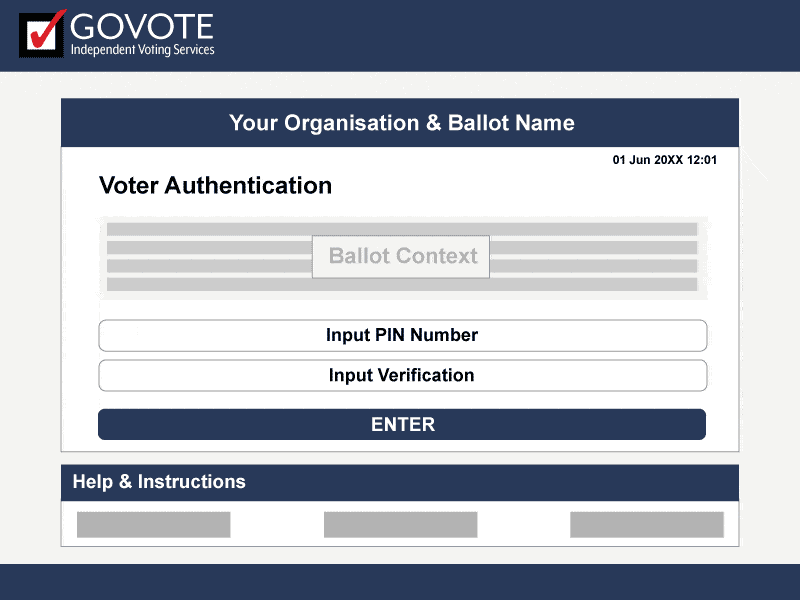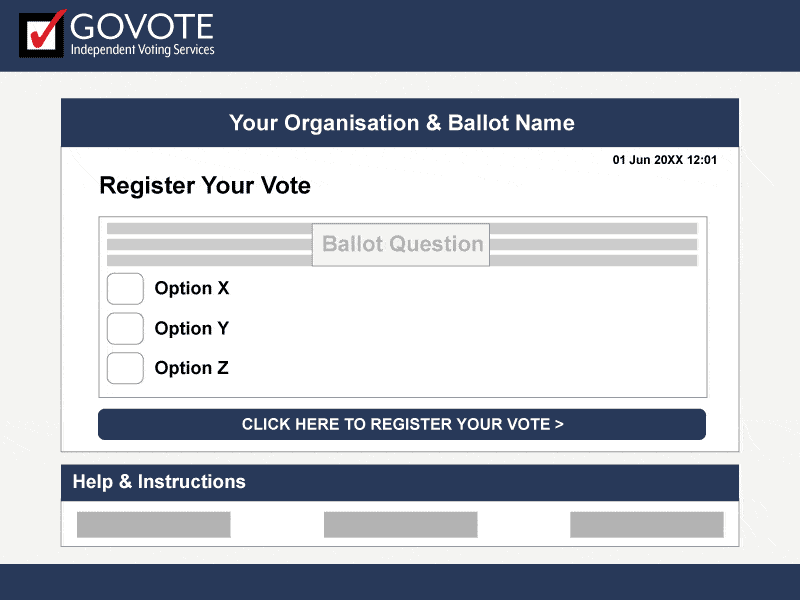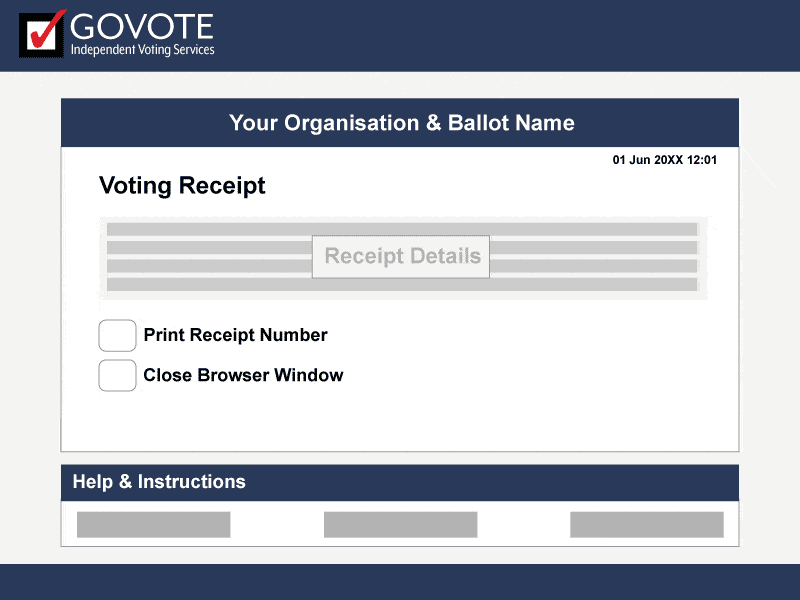Benefits of Online Voting
We include an online voting option for every ballot or election we manage. Our system makes it easy to lodge a vote online, without compromising on security.

Authenticated
Voter authentication helps to minimise fraud and maximise trust in the result. Learn more
Secret
Our online voting service has been designed to keep voting preferences anonymous. Learn more
Flexible
Vote online using any internet enabled device from anywhere in the world.
Secure
SSL encryption just like internet banking.
Accurate
Votes are automatically counted in real time. System rules prevent invalid or multiple votes.
Cost effective
There are no expensive postage, material or handling costs associated with internet voting.
Built in help
Our online voting service has built in voting instructions and support for your voters.
Easy to use
It only takes a few minutes to cast a vote online.
How Internet Voting Works
The three key steps to vote online using our online voting service are shown below. Each page is customised for your election or ballot so that voters are given context. Most clients use our GoVote branded voting interface, but with in house programming expertise, we can also develop highly customised branded pages on request.
How to Vote
Our online voting tool includes a copy of the voting information that we send to your voters. This covers general ballot details, and steps to vote by all relevant voting channels.
Support Details
GoVote supports voters prior to and during the ballot period by email and phone. Contact details for our Australian support staff are available directly from the authentication page.
Built in Help
Our online voting tool will tell voters automatically if their browsers do not have Javascript enabled. The voting webpage will also provide error messages if incorrect voter details are entered.
That’s it!
Simplicity on the outside, expert software on the inside. We strive to make the online voting process as simple as possible without compromising on the fundamentals of security and anonymity.
Voting you can count on
GoVote is Australia’s industry leader in the planning, management and delivery of secure, independent ballots and elections. We work across all industries with organisations big and small, public and private, including some of Australia’s most recognisable names. Our voting services can save you time and resources, and ensure your vote is conducted to meet any governance requirement.


Organise a Vote with Online Voting
Get a detailed plan, obligation free, for your upcoming vote.